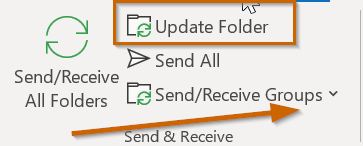Outlook disconnected How to reconnect(Quick & Easy Fix )
Is your Outlook disconnected from the Microsoft exchange server .In tutorial we will show you the possible reasons for disconnection with solution. Outlook disconnected(Quick fix) Check the synchronizarion status at the message bar at the bottom of Outlook. If the Internet is working fine perform try to perform a sync using the “Update folder ” …
Outlook disconnected How to reconnect(Quick & Easy Fix ) Read More »