Medieval Font Google Docs : Are you looking for medieval fonts to use in Google Docs? if yes then your are the right place.
Google Docs is an excellent tool for creating and sharing documents online. With its extensive range of fonts, users can select the perfect typeface to suit their needs.
One of the most popular styles of font is the medieval font, which adds an air of authenticity and elegance to any document.
In this article, we’ll explore the best medieval fonts available in Google Docs and how to use them effectively.
What is a Medieval Font ?(Medieval Font Google Docs)
A medieval font is a typeface that was used during the Middle Ages, roughly between the 5th and 15th centuries.
These fonts are characterized by their ornate and intricate designs, often featuring Gothic or Romanesque lettering.
They were commonly used in illuminated manuscripts, religious texts, and other important documents of the time.
Best Medieval Fonts in Google Docs(Medieval Font Google Docs)
Google Docs offers a wide variety of medieval fonts that can be used to give your documents a unique and elegant look. Some of the best options are:
1. Inknut Antiqua

2.Eczar

3.Arizonia

4.Federant

5.Cormorant

6.Bellefair

7.Macondo

8.Astloch

9.Felipa

10.Almendra

11.Fondamento

12.Jim Nightshade

13.Lancelot

14.Eagle Lake
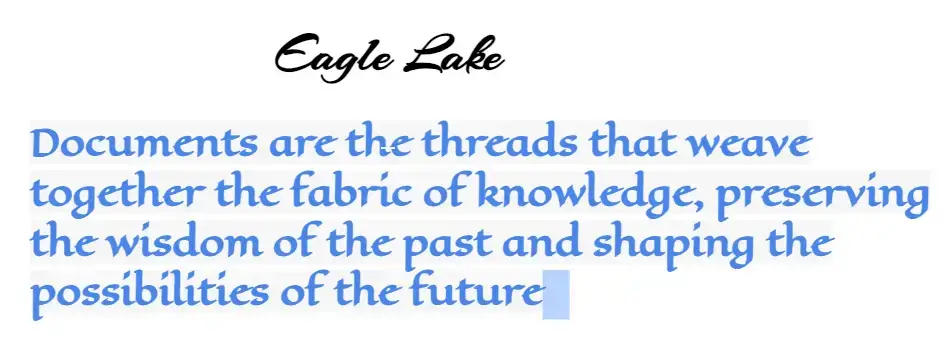
15.Medievalsharp
16.Im Fell Great Primer Sc

Using Medieval Fonts Effectively(Medieval Font Google Docs)
When using medieval fonts in Google Docs, it’s important to keep a few things in mind to ensure that your document looks professional and polished.
Firstly, avoid using these fonts for body text as they can be difficult to read in large blocks.
Instead, use them for headings, titles, or other short pieces of text. Secondly, make sure that the font you choose is appropriate for the content of your document.
A medieval font may not be suitable for a modern business proposal, for example. Finally, use these fonts sparingly to avoid overwhelming your reader.
Medieval Font Google Docs (Conclusion)
In conclusion, medieval fonts can be a great way to add a touch of authenticity and elegance to your Google Docs documents.
With the right font choice and careful use, you can create a professional-looking document that stands out from the crowd.
Also Read :
How to Insert HEIC Into Google Docs(Quick & Easy Guide)
How to Remove Section Breaks in Google Docs(Quick & Easy Guide)
Margins Too Large When Copy Paste From Google Docs(Quick & Easy Guide)


