In this tutorial, you will learn How to Calculate Average by Group in Google Sheets .
To Calculate Average by Group in Google Sheets you can use the following query
UNIQUE(range)
range – The data which needs to filter based on unique entries.
The above query will Select Columns within the provided cell range and return the unique entries.
- If rows are returned that seem to be duplicated, be sure there are no hidden text differences in the text-containing fields, such as trailing spaces.
- Make sure that all numerical quantities are formatted consistently, including percentages, currencies, and so on.
Let’s see the above query with an example.
How to Calculate Average by Group in Google Sheets: Step-by-Step Guide
Enclosed are the steps to Calculate Average by Group in Google Sheets:
Step 1: Open Google Sheets and Select the dataset
Choose the dataset in Google Sheets where you need to Select Rows that Contain a String.
In this example, we will use the following dataset.
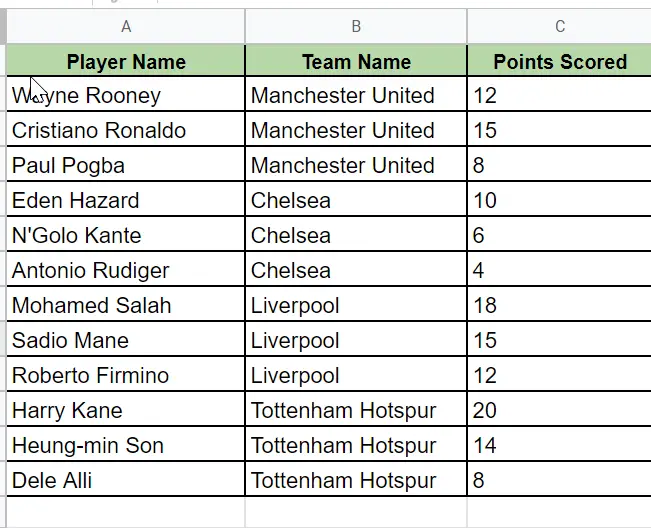
Step 2: Now Choose the rows to display the unique entries
- Click on the Cell where you need to display the result
- In this example, we have selected cell E2.
Note: Modify the query as per your dataset.
Step 3: Apply the UNIQUE () function
Use the below query in the function area :
=UNIQUE(B2:B13)
The above query will return will the unique entries within the cell range B2:B13

Step 4: Press Enter
Once you press enter you will get the following result with unique entries.

Now we have got the unique teams within the cell range B2:B13
Step 4: Calculate the Average using the AVERAGEIF function
Now we can apply the =AVERAGEIF() function to calculate the average points scored by the players of individual teams :
=AVERAGEIF($B$2:$B$13, E2, $C$2:$C$13)
Type the above formula in cell F2 and press enter .

Step 5: Confirm Google Auto-fill
Google Sheets auto-fill will apply the formula to the remaining cells in column F.


Column F shows the average number of points scored by each team, and column E lists each of the distinct teams.
How to Calculate Average by Group in Google Sheets(Conclusion )
In the above tutorial, we have shown you examples using which you can Calculate Average by Group ins in Google Sheets.
We hope this tutorial was helpful.
Related Posts :
How to Insert Spin Button in Google Sheets ( Easy Guide )
How to Freeze Rows in Google Sheets
How to Calculate Square Root and Cube Root in Google Sheets(Quick & Easy Guide)
How to use SUMSQ Function in Google Sheets(Quick & Easy Guide )

