In this tutorial we will show you How to rotate text in Google Sheets
Google Sheets includes a number of useful data formatting features. In Google Sheets, one such formatting option is the ability to rotate text within a cell.
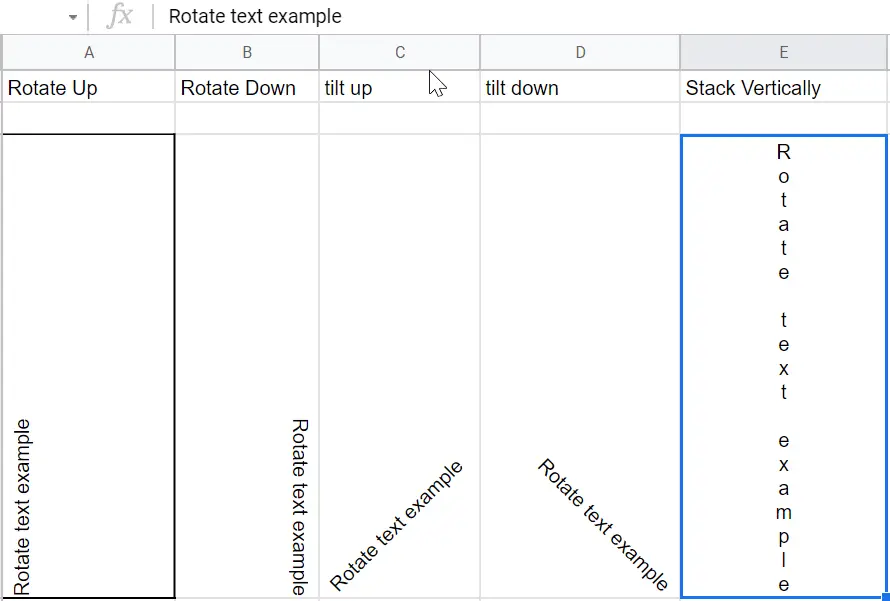
You can rotate text in Google Sheets in two ways
First Method: By Using Format Options
The steps are as follows:
- Choose the cells where the text needs to be rotated.
- In the menu, select the Format option.
- Go to Text Rotation option .
- Under Text Rotation option ,select your desired rotation ( Rotate up,Rotate down ,tilt up,tilt down ,Stack Vertically).

Second Method: By Using Toolbar
To rotate text in Google Sheets using the toolbar, follow these steps:
- Choose the cells where the text should be rotated.
- Select the text rotation icon from the Toolbar.
- Choose your preferred text rotation choice.



Rotate the text as per your requirement.
Other Useful Articles :
