In this tutorial, we will show you How to import excel sheet into Notion
( How to Embed a Google Sheet into Notion Page )
Overview of Steps which you need to follow :
- Open the Notion Page where you need to import the excel spreadsheet.
- Convert the file to CSV format,if you don’t have a CSV file.
- Click the Import button on the bottom left of Notion navigation menu .
- Once you click on import ,you will get a window with import options
- Out of the available options select ,CSV
- Choose the excel file using the file explorer and click on open
- The excel file contents will be shown inside the Notion Page.
Step by Step Guide : How to Import Excel Sheet into Notion
In this example, we will try to import a Monthly Expense tracker excel sheet into Notion.
Step 1: Open the Notion Page where you need to import the excel spreadsheet.
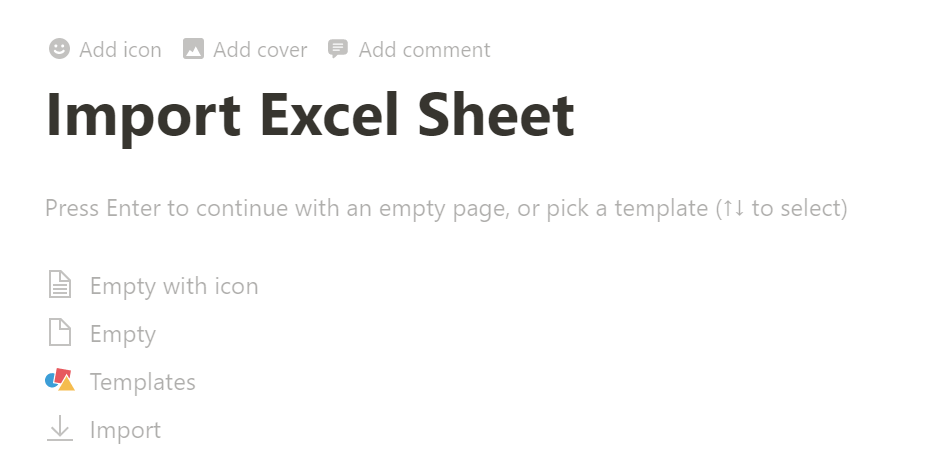
Step 2: Convert the file to CSV format
( Skip to Step 3 ,if you already have a CSV file )
Notion Supports the following file type formats :
- CSV (.csv)
- Microsoft Word (.docx)
- HTML (.html)
- Plaintext (.txt)
- Markdown (.md or .markdown)
- However, first, you need to convert the file into CSV format. To convert the file simply Open the Excel spreadsheet and save it in CSV file format.
- To begin, open the Excel file you want to import into Notion. Then select the ‘Save As’ option on the left-hand side as shown below.
Example for Microsoft excel sheet :


You can also save the file to your personal Onedrive.
Change the file format in the “Save as type” option to CSV and save the file


If your workbook contains multiple sheets you will get a warning message similar to this .
“The selected file type does not support workbooks that contain multiple sheets”
Click ok

Step 3 : Once you click on import, you will get a window with import options.





Following the above steps, you can easily import Microsoft excel sheets or Google spreadsheets into Notion.
You can also use any online file converter Service like Zamzar to Change the file format from XLS to CSV.
We hope this tutorial was helpful. Wasn’t that easy 🙂
Other Useful Articles :
How to Embed Codepen into Notion
Can Notion sync with Google Calendar

