In this tutorial you will learn How to use Google Sheets Query Label.
Label Clause can be used in Google Sheets to create to create unique labels for the results of specified columns.
You can use the following syntax to create a specific label for one column within a query:
Following syntax can be used to generate specific labels using Label Query
=QUERY(A1:C12, "select * label A 'Column A'")
Google Sheets Query Label : How to use it (Step by Step Guide)
Here’s How to use Google Sheets Query Label :
#Use Google Sheets Query with Label Clause on Multiple Columns
Enclosed are the steps to use Google Sheets Label query with multiple Columns .
Step 1 : Open Google Sheets and Prepare your dataset
In this example we will use the below dataset.
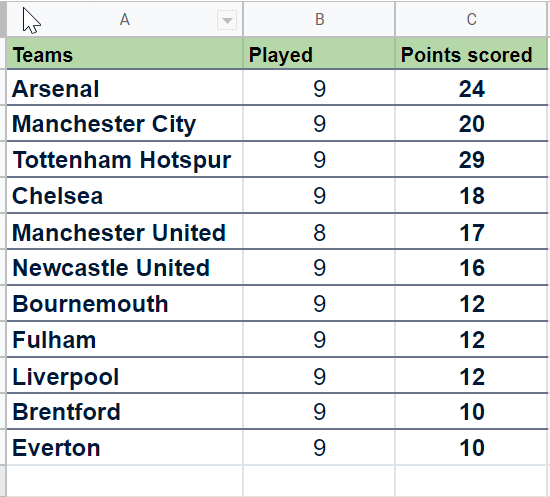
Step 2 : Use the Query with Label Clause
Select the Cell where you want to display the result and use the following query and press enter.
=QUERY(A1:C12, "select * label A 'Name of the Team',B 'Matches Played' ")

The query will return the following result with two renamed labels

In the above example screenshot we have renamed the teams and Played Columns using the Query function with Label Clause
# Use Google Sheets Query with Label Clause on One Columns
Enclosed are the steps to use Google Sheets Label query with One Column .
Step 1 : Open Google Sheets and Prepare your dataset
In this example we have a list of Football teams with matches played and points scored

Step 2 : Use the Query with Label Clause
We can use the query with Label clause to get the label as “Name of the team“
Select the Cell where you want to display the result and use the following query and press enter.
=QUERY(A1:C12, "select * label A 'Name of the Team'")

The query will return the following result with expected Label

In the above result the teams column has been renamed to “Name of the team” without changing any other Column name.
Google Sheets Query Label(Conclusion)
Feel free to play around with Query function with Label Clause using the above examples.
We hope this articles on Google Sheets Query with Label Clause was helpful.
Other Useful articles :
How To Transpose Data in Google Sheets
How to count non-empty cells in google sheets

