In this tutorial, you will learn How to Calculate CAGR in Google Sheets.
CAGR(Compound Annual Growth Rate) is the rate of return needed for an investment to increase from its starting balance to its ending balance, providing profits were reinvested at the conclusion of each period of the investment’s life cycle,
Below is the formula to Calculate CAGR :
CAGR = (final value / beginning value)1/periods – 1
Below you will find two examples using which you can calculate CAGR in Google Sheets.
How to Calculate CAGR in Google Sheets: Step-by-Step Guide
Here’s how you’d calculate CAGR in Google Sheets.
Option 1: Using the RRI Function
You can calculate CAGR in Google Sheets by using the RRI function.
The RRI function provides the interest rate required for an investment to grow to a particular value over a predetermined number of periods.
Below is the syntax for the RRI function:
RRI(number_of_periods, present_value, future_value)
Let’s see the above formula in action with an example
Here we have the below dataset for which we will calculate the CAGR using the RRI function.
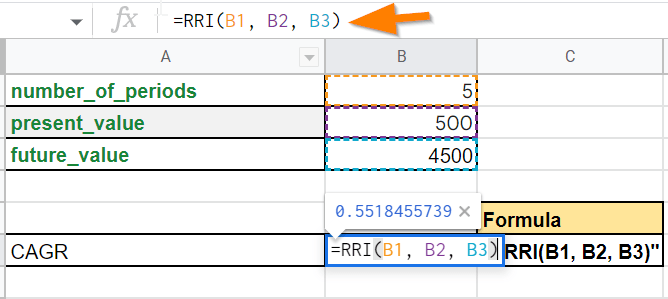
After applying the above formula the calculated CAGR is 0.55

Option 2: Manually Calculating the CAGR
We can use the following formula to calculate CAGR manually in Google Sheets:
CAGR =(final_value/beginning_value)^(1/Periods)-1
Here’s how the above formula works :
- The ratio of an investment’s value at the end of the period to its value at the beginning of the period is called the Final value /Beginning_value
- The Final value /Beginnning_value value is multiplied by n years, and the result is increased to an exponent of one divided by n.
- Deduct 1 from the outcome of Final value /Beginning_value (1/n).
- Multiply the outcome by 100 to get a percentage.
In the following example, we will see how to calculate the CAGR for an investment period of 5 years which started at $500 and ended at $4500

After applying the CAGR formula the calculated CAGR is 0.55 which is the same value that we calculated using the RRI function

The above CAGR value of 0.55 indicates the Compound Annual Growth Rate for a period of 5 years.
How to Calculate CAGR in Google Sheets(Conclusion)
In the above tutorial, we have provided you a step-by-step guide using which you can calculate CAGR in Google Sheets.
We hope this tutorial on How to Calculate CAGR in Google Sheets was helpful.
Related articles :
How to Insert Spin Button in Google Sheets ( Easy Guide )
How to Freeze Rows in Google Sheets
How to Calculate Square Root and Cube Root in Google Sheets(Quick & Easy Guide)
How to use SUMSQ Function in Google Sheets(Quick & Easy Guide )
