In this tutorial, you will learn How to clear Bing Search History
To Clear Bing Search History :
- Open bing.com on your web browser then click on the hamburger menu at the top right corner of your browser.
- Select Search History from the drop-down options.
- Now under Manage or clear your search history click on the clear button to clear all your search history
How to clear Bing Search History: Step by Step Guide
Here’s the step-by-step guide to clear Bing Search History
Step 1: Open Bing.com
Open bing.com on your web browser then click on the hamburger menu at the top right corner of your browser.
Step 2: Select Search History from the drop-down options.
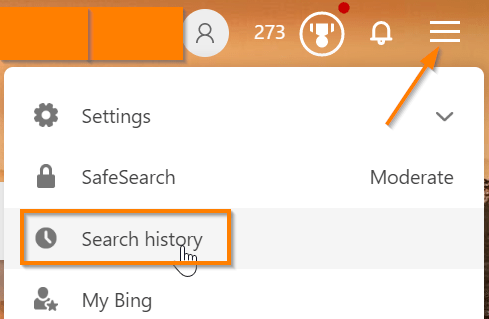
Step 3: Click Search History
- Scroll down and go to the section “Manage or clear your search history” on the right-hand side of your web browser.
- Click on the clear all button to Clear all your search history

Your Bing search history will be cleared.
How to browse search privately on Bing ?
You can also brows via private mode where your user history will not be visible to other users using bing in normal mode and you don’t need to delete your search history.
Here are the steps to browse search privately on Bing :
Step 1 : Click on the three dots (horizontal) on the top right side of your browser (for example Microsoft Edge)
Step 2 : Now Select Open New Window inPrivate Mode
Step 3 : Now a New Private Window will open .Type bing.com in the address bar and browse.
Now your browsing history will not be stored
When the drop-down menu pops up, click on ‘search settings’.
Who can see my Bing search history?
Depending on your status, your Bing search history is treated differently.
Having a work or school account that is signed in Your employer, school, or other parties are not given access to your individual search history.
On your search history page, you can delete or download your search history whenever you like.
How to clear Bing Search History(Conclusion)
In the above tutorial, we have walked you through a step-by-step process to clear bing search History.
We hope this tutorial on How to clear Bing Search History was helpful.
Related articles :
How to Clear Your Search Bar History(Quick & Easy Guide )
Microsoft Edge Crashes When Opening Pdf : How to fix it ( Easy Guide )
Aw Snap Google Chrome ran out of memory How to Solve it ( Easy Guide )

