In this tutorial, you will learn How to get rid of weather on taskbar windows 10
How to get rid of Weather on Taskbar Windows 10
To get rid of Weather on Taskbar Windows 10 you can right-click on the Windows taskbar ->Choose “News and Interest” and Select “Turn off”
How to get rid of Weather on Taskbar Windows 10: Step by Step Guide
Enclosed are the steps to get rid of Weather on Taskbar
# Show Icon only for News and Interests
If you want to get rid of the space occupied by the weather app you can choose the show icon only option to get rid of unwanted information and display only the icon
To “Show icon only” follow the below steps :
- Right, Click on your Windows taskbar at the bottom of your desktop.
- Now Select, “News and Interests” from the available options
- Under “News and Interests” Choose Show Icon only which will remove the unwanted information for Weather Widget and display only the icon.
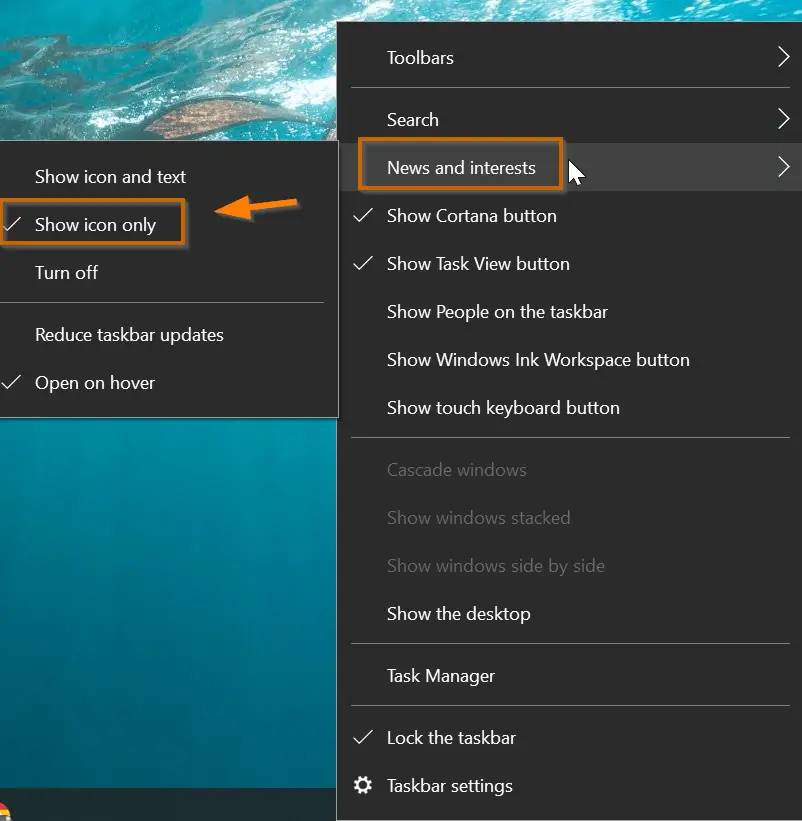
Switch off “Open on Hover” for News and Interests
Some users like the weather widget However they don’t like the pop-up whenever they move the mouse on top of the icon. If you are one of those users then you can switch off the open on hover.
Follow the below steps to disable “Open on Hover”:
- Right, Click on your Windows taskbar at the bottom of your desktop.
- Now Select, “News and Interests” from the available options
- Under “News and Interests” click on ” Open on Hover ” which will disable the open on hover feature for the weather widget.

Turn off the Weather Widget Under News and Interests
If you don’t want to show the weather widget on your windows taskbar you disable it under “News and Interests “
Follow the below steps to turn on the Weather Widget
- Right, Click on your Windows taskbar at the bottom of your desktop.
- Now Select, “News and Interests” from the available options
- Under “News and Interests” click on ” Turn off ” which will disable and remove the weather widget from your Windows taskbar.

How to get rid of Weather on Taskbar Windows 10(Conclusion)
Using the above steps you can either show only the weather widget icon or disable open on hover or completely remove the weather widget from the taskbar.
We hope this tutorial on How to get rid of Weather on Taskbar Windows 10 was useful.
Related articles :
How to turn off Password Policy in Windows 10 ( Easy Guide )
What is searchapp.exe and How to disable it ?( Easy Essential Guide )

