In this tutorial you will learn How to fix the error You need to resolve your current index first
To fix the error “You need to resolve your current index first”
- Try to check the status of the file with merge conflict on the index and resolve it . Once the merge conflict is fixed add the files again and perform a commit.
- Try to revert back to the previous merge action
Why this error occurs?
You might get this error while working with Github and using a git-pull,git-checkout, and git-merge command.
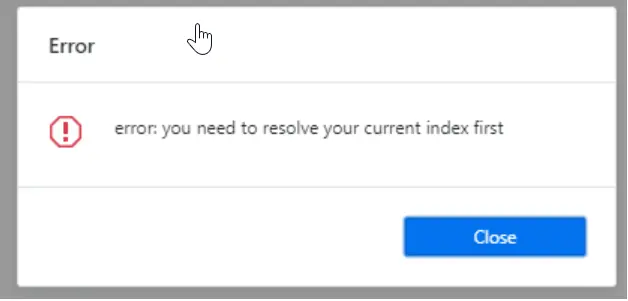
- It might be due to some conflict between the files on your target branch which is not allowing to come out of the branch or deploy the code.
- Another reason can be the failure to perform a merge action that needs to be fixed.
You need to resolve your current index first: Step by Step Guide
Follow the below steps to fix the “Error you need to resolve your current index first” problem.
#Reverting the previous merge
One solution can be to revert your last merge commit which will completely roll back the current state and bring the previous state before the merge.
Follow the below steps to revert your previous merge :
The following command will perform an index reset and refresh the files on your working tree.
$ git reset -–merge
You can also revert the head using the below command
$ git revert HEAD
If you the detail of an exact merge commit that was performed earlier and you need to revert it. Then you need to “git revert” command followed by the parameter -m and 1( this specifies to keep the parent merge). This will roll back the changes before merging.
$ git revert -m 1 dd8d6f587fa24327d5f5afd6fa8c3e604189c8d4>
#Fix the Merge Conflict
In case the merge conflict has not been automatically fixed by Git, you will find the files with conflict in a specific state on the index. Unless and until the files are fixed and their states are updated on the index the error will keep occurring.
- Find and check the status of the files with conflict on the index and fix it.
- Once all the conflict has been fixed you can add the files again and perform a commit.
For example :
Add the file after fixing the conflict
$ git add NewFile2022.txt $ git commit
Once the conflict has been fixed, again check the branch for any issues.
You need to resolve your current index first(Conclusion)
In the above tutorial, we have shown you two solutions that you can check and apply for your scenario.
We hope this tutorial on the Error you need to resolve your current index first was helpful.
Related articles :
How to tell if svchost is a virus or not (Quick & Easy Guide)
How to Send Ctrl alt del to Remote desktop (Quick & Easy Guide )
How to get rid of Weather on Taskbar Windows 10 ( Easy Guide )
How to turn off Password Policy in Windows 10 ( Easy Guide )

