In this tutorial you will learn How to Round to Significant Figures in Google Sheets
While working with Google Sheets you might come across a scenario where you need to round to Significant figures .
To Round to Significant Figures in Google Sheets you can use the below formula
=ROUND(value,figures-(1+INT(LOG10(ABS(value)))))
Here is an overview of what the formula does:
- The value is changed to a positive value via ABS.
- LOG10 determines the value’s exponent.
- INT strips the value of its decimal point.
- Next, ROUND determines how many significant figures to round to.
Let’s use the above formula in a step by step example.
How to Round to Significant Figures in Google Sheets : Step by Step Guide
Enclosed are the steps to Round to Significant Figures in Google Sheets
Step 1 : Open Google Sheets and prepare your data.
In this example we will use the below data
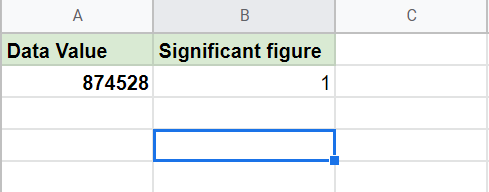
Step 2 : Select the Cell and Apply the formula
Now Choose the cell where you need to display the result and type the below formula in the function area as shown below .
(Note : adjust the formula as per your requirement)
=ROUND(A2,B2-(1+INT(LOG10(ABS(A2)))))

After applying the formula the value gets rounded to 900000

Step 3 : Round of multiple Significat Values
Using the same formula you can round off to as many significant vales as you want :

How to Round to Significant Figures in Google Sheets(Conclusion)
In the above tutorial we have walked you through a step by step guide with an example to round to Significant figures in Google Sheets.
We hope this tutorial was helpful.
Related articles :
How To Transpose Data in Google Sheets
How to count non-empty cells in google sheets
