In this tutorial you will learn How to Calculate Average If Cell Contains Text in Google Sheets
You can use the following formula to calculate the average in Google Sheets only for the cells that contain a specific text:
To Calculate Average If Cell Contains Text in Google Sheets you can use the AVERAGEIF Function
=AVERAGEIF(A2:A9,"*text*",B2:B9)
Let’s use the above formula in a step by step example
How to Calculate Average If Cell Contains Text in Google Sheets : Step by Step Guide
Here’s How to Calculate Average If Cell Contains Text in Google Sheets
Step 1 : Open Google Sheets
Step 2 : Prepare your dataset
Assuming we have a dataset consisting of 8 football teams with number of Points scored in a Footbal Wordcup tournament.
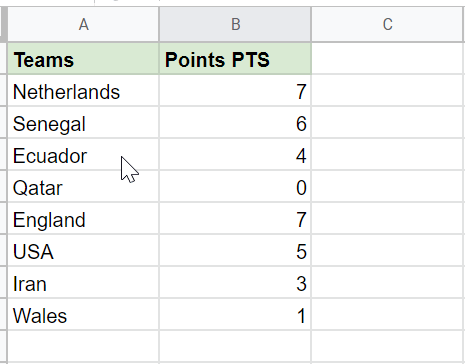
Step 3 : Use the formula to Calculate Average
Use the following formula AVERAGEIF function you can calculate the average points scored by the footbal teams where a team consists of text “ne”
=AVERAGEIF(A2:A9,"*ne*",B2:B9)
The above AVERAGEIF function will caclulate the average values between the range B2:B9 only for specific cells thats consists of text “ne” in the range A2:A9
This particular formula will calculate the average of the values in the range B2:B13 only for the cells that contain “text” in the range A2:A13.
Note: The asterisks, which function as wildcard characters, instruct Google Sheets to disregard any text that comes before or after a certain string.
Type the formula in the Cell for example C2 where you need the result

Now Press enter

The average points scored by teams with text “ne” in the teams name is 6.5.
In the above example we have two teams Netherlands and Senegal which consists of text “ne” in the name.
Let’s Calculate the average points scored by the teams Manually
Average Points Scored = (7 + 6) / 2= 6.5.
The manually calculated value matches with the result calculate by the AVERAGEIF function 👍😃
Check the following link to find the complete documentation related to AVERAGEIF function
How to Calculate Average If Cell Contains Text in Google Sheets(Conclusion)
In the above tutorial we have shown you a step by step guide to calculate avergae if the cell contains text in Google Sheets.
We hope this tutorial was helpful.
Related posts:
How to Insert Spin Button in Google Sheets ( Easy Guide )
How to Freeze Rows in Google Sheets
How to Calculate Square Root and Cube Root in Google Sheets(Quick & Easy Guide)
How to use SUMSQ Function in Google Sheets(Quick & Easy Guide )

