In this tutorial you will learn How to Convert Numbers to Strings in Google Sheets.
To Convert Numbers to Strings in Google Sheets you can use the TO_TEXT() function.
You just need to give a reference to the cell consisting of a number that needs to be converted to a string .The function will keep the original formatting of the refered cell.
Let’s see the TO_TEXT() function with a practical example
How to Convert Numbers to Strings in Google Sheets : Step by Step Guide
Here’s how to Convert Numbers to Strings in Google Sheets
Step 1 :
Open Google Sheet with your dataset that needs to be converted to a string
Step 2 :
Choose the cell where you want to return a string value after conversion of the referenced numerical value.
In this example we have selected the cell B2 to convert the percentage 25% to a string value
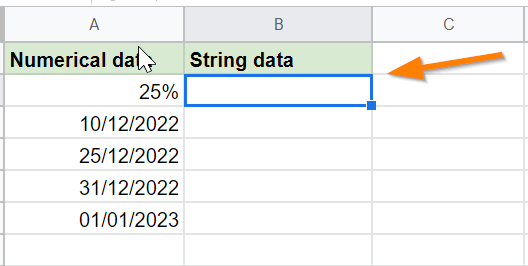
Step 3 :
Now type the function TO_TEXT() in the fx function area by passing the cell reference of the number which you want to convert as the argument.
=TO_TEXT()

Step 4 :
Press the enter key to execute the function .
Step 5 :
Once you press the enter key the function will convert the numbers to string values as shown below.
Confirm the suggested auto-fill to apply the formula on rest of the remaining cells in the column.

Numbers are Converted to Strings .

- The TEXT function can also be used to turn a number into a string with a certain format.
- The cell reference for the number to convert will be the first argument. A string serving as the second argument will specify the format that the text output should use.
How to Convert Numbers to Strings in Google Sheets(Conclusion)
In the above tutorial we have walked you through a Step by Step guide using which you can quickly Convert Numbers to Strings in Google Sheets.
We hope this tutorial on How to Convert Numbers to Strings in Google Sheets was useful.
Related articles :
How to Insert Spin Button in Google Sheets ( Easy Guide )
How to Freeze Rows in Google Sheets
How to Calculate Square Root and Cube Root in Google Sheets(Quick & Easy Guide)
How to use SUMSQ Function in Google Sheets(Quick & Easy Guide )

