In this article, we are going to discuss the error Azure Functions Runtime is unreachable.
"Error: Azure Functions Runtime is unreachable. Click here for details on storage configuration."
Azure Functions Runtime Is Unreachable
When everything working is smooth and you suddenly get an error such as”Azure Functions Runtime Is Unreachable” in Azure Portal.As new errors might be time-consuming to troubleshoot and requires a lot of digging along with reading documentation.
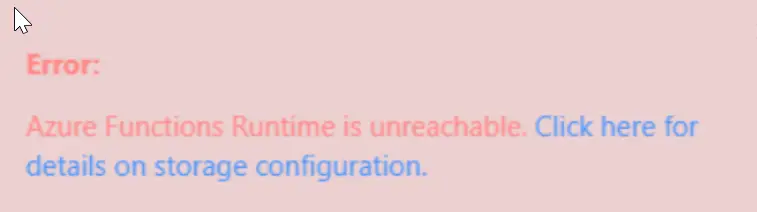
The root cause of this error is the failure of Functions runtime which fails to start. The most typical cause is that the function app’s storage account has been disabled.
Enclosed are the checks you can perform to fix this error
#Make sure the Storage account is not deleted
- Azure function app requires a Storage account to function. If the storage account is deleted your Azure function app will not work.
- Check the name of your storage account in the app settings. You can find the name of your storage account in the connection string WEBSITE CONTENTAZUREFILECONNECTIONSTRING or AzureWebJobsStorage
- Try to find the storage account in the Azure portal. If the account has been deleted accidentally during the cleanup, try to re-create the storage account and provide the new connection string. Now re-deploy the Function with newly created storage
#Ensure that your Storage Account is accessible
The storage account must be accessible to your Azure function app. The following are the common reasons which might prevent your function app to access the storage account:
- Check to see if the allowSharedKeyAccess setting is set to “true”, which is the default value for this setting.
- The storage account firewall is turned on, but it isn’t configured to allow communication to and from functions.
- The function app is installed in your App Service Environment (ASE) without the necessary network rules in place to allow traffic to and from the storage account.
#Check the Firewall Settings
Your Azure function app might be behind a firewall and cannot be accessed due to specific firewall rules.
The following can be the reason for the same :
- Inbound IP constraints in your function app are set to deny internet access.
- Your function app is hosted in an App Service Environment that is load-balanced internally and set to prevent inbound internet traffic.
# Ensure the Daily execution quota is not full
Execution quota full can be another reason for Azure function error. If you have set a daily execution quota, your function app will be momentarily disabled, making many of the portal controls unavailable.
To verify the quota in the Azure portal, select Platform Features > Function App Settings in your function app.
If you have crossed your daily execution quota, you will receive a message :
"The Function App has reached daily usage quota and has been stopped until the next 24 hours time frame."
To fix the issue, try to remove or increase your daily quota, then restart your program to fix the problem. Otherwise, your app’s execution will be halted till the next day.
Conclusion :
We hope the above-provided checks will help to fix the error Azure Functions Runtime is unreachable
Related articles :
How to Check Azure Credit ( Easy Guide )
The term Get-AzureAccount is not recognized error: How to fix it
How to fix Because of Protocol Error Code 0x112d ( Easy Guide)
