In this tutorial you will learn How to Change default download folder in Microsoft teams .
One of our colleague reached out to us with a query “Where to find the Microsoft teams downloaded file” as he was not able to find a downloaded file which was sent to him on teams .In this article we will guide you to find the deafult location and How to Change it .
Where does Microsoft Teams download files ?
Microsoft teams download files at the default download folder for the device location .
You can go to This PC and Open Downloads folder within Windows OS
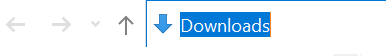
Here’s How to find the location for Microsoft teams download folder within Microsoft teams
Step 1 :
To find the downloaded files from Microsoft team Click on Files icon on the left hand side of MS teams.

Step 2 :
Now under Files ,Click on the Downloads option .

Step 3 :
Here you will find all the downloaded files .To open the folder where the file has been downloaded click on “Open Downloads Folder”

To find the Recent downloads you can click on the Recent tab .

How to Change default Download folder in Microsoft Teams : Step by Step Guide
Here’s how to Change the deafult Download folder in Microsoft teams:
Step 1 :
Click on the three dots beside you Profile pic & availabilty Status on top right of MS teams.

Step 2 :
From the drop-down options click on Settings

Step 3 :
Under Settings Click on the Files option at the bottom.

Step 4 :
Click on the Change button to Change the default download location

Now Select the location of the folder on your PC where you need to save the downloads.
- If you want MS teams to always ask the download location before downloading a file .You can use the switch on the option “Always ask where to save downloaded file ” using the toggle button .
Using your mouse toggle the switch to the right direction.

How to Change default Download folder in Microsoft Teams(Conclusion)
Using the above tutorial you can change the default download folder in Microsoft teams .You can also find the downloaded files quicly on MS teams .
We hope this article on How to Change default Download folder in Microsoft Teams was helpful.
Related articles :
How to Delete Chats in Microsoft teams(Quick & Easy Guide)
How to Keep Microsoft teams status Available When Pc is idle(Quick & Easy Guide)

