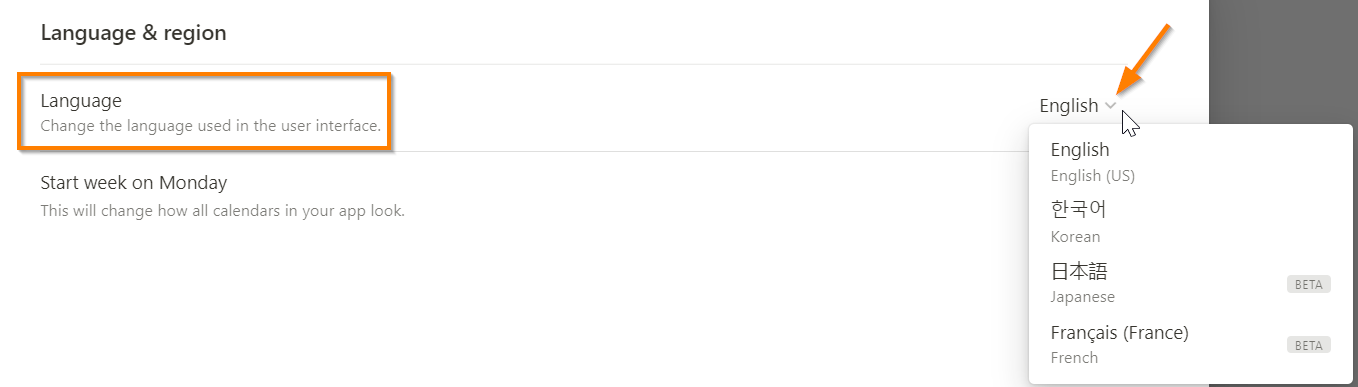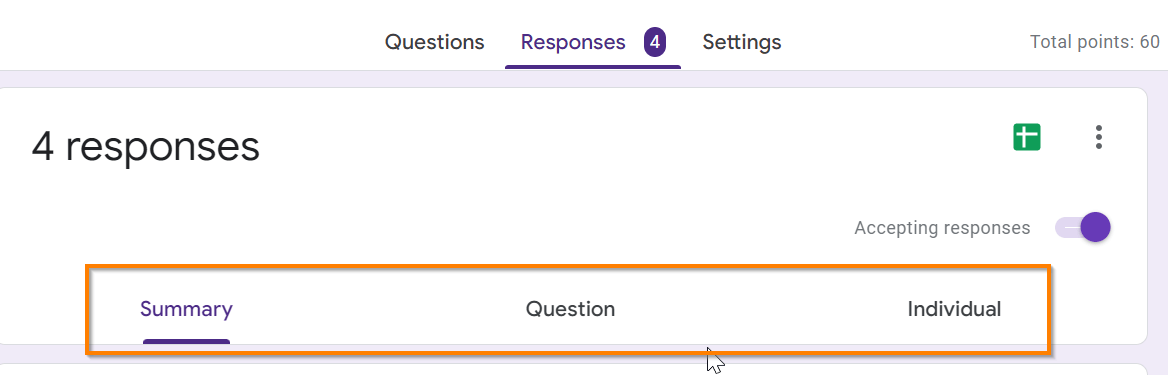What languages does Notion Support ? (Quick & Easy Guide)
Are you going to download Notion and need to know What languages does Notion supports? Then you are at the right place, Notion supports English, Korean, Japanese (beta), and French (beta), and they are working on Support for more Languages. This language support applies to all the Notion versions such as the Notion app and …
What languages does Notion Support ? (Quick & Easy Guide) Read More »