In this tutorial you will learn How to make Google forms Survey anonymous
To make Google forms survey anonymous :
- Logon to Google forms
- Create or Select a Google existing form
- Go to Settings tab
- Ensure “Collect email addresses” and “Limit to 1 response” are disabled
- Google forms survey will be anonymous
How to make Google forms Survey anonymous : Step by Step Guide
Enclosed are the steps to make Google forms Survey anonymous :
Step 1 : Logon to Google forms
Step 2 : Create or Select a Google form
Open a Google form either by choosing an existing template or create a new blank form
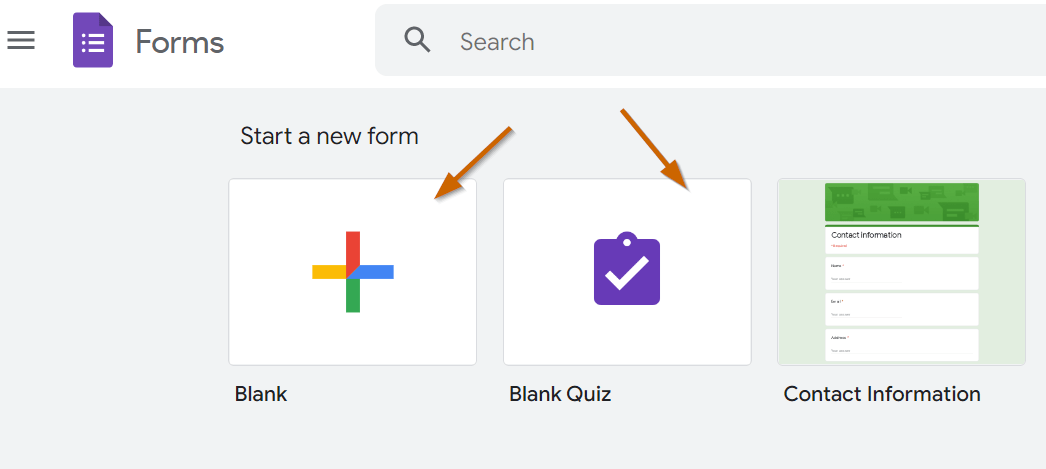
Step 3 : Go to Settings tab
After opening a Google form Click on the settings tab as shown below.

Step 4 : Ensure “Collect email addresses” and “Limit to 1 response” are disabled
- Scroll down ,go to Responses section and ensure the option “Collect email addresses” and “Limit to 1 response” are disabled .
- The toggle slider to the left indicates it is disabled

Step 5 : Now you can send your Google form survey which will be anonymous
How to Check if your google form accepts anonymous responses
Step 1 : Logon to Google forms
Step 2 : Select the form which you want to check/verify
Step 3 : Now Click on the Send button available on the top right hand side of your form.
Step 4 : Copy the form Link
- Click on the link icon on the send form screen .
- Now Click on the Copy button to Copy the Link url .
- You can also shorten the url using the Shorten URL checkbox.
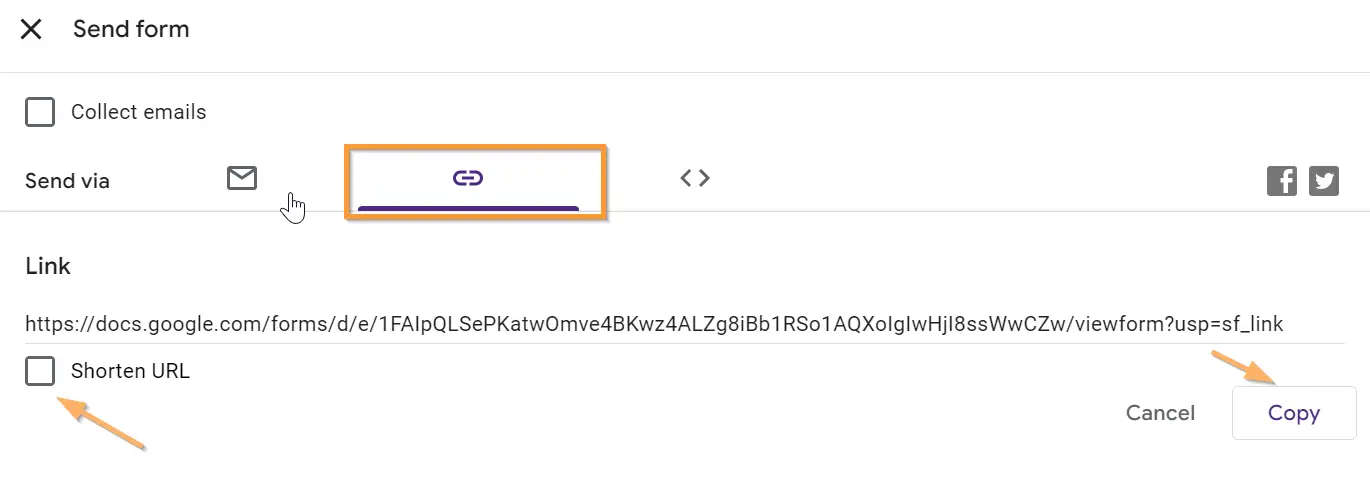
Step 5 : Open the copied url on new Private window(incognito mode) on your browser
Step 6 : Fill the form and Submit the response on the new Private window of your browser
Step 7 : Come back to the your Google forms and check the responses tab to verify the responses.

How to make Google forms Survey anonymous(Conclusion)
In the preceding tutorial we have walked you through a step by step guide using whicg you can make a Google forms Survey .
We hope this tutorial on How to make Google forms Survey anonymous was useful.
Relate articles :
How to Calculate Percentage Score in a Google Forms Quiz ( Easy Essential Guide )
How to close a Google Form ( Quick & Easy Guide )
How to uninstall Google workspace add-on from Google form
How to Create PDF files from Google Form Response ( Easy Guide)

