Do you wonder about google email sign-up? In this tutorial, we will see, how to sign-up for Google email (aka gmail) and set up new Gmail account.
Google email Sign-up,How to create a Gmail account: Step by Step Guide
Step 1: Go to google.com and type Gmail in the search or click on Gmail as shown below.
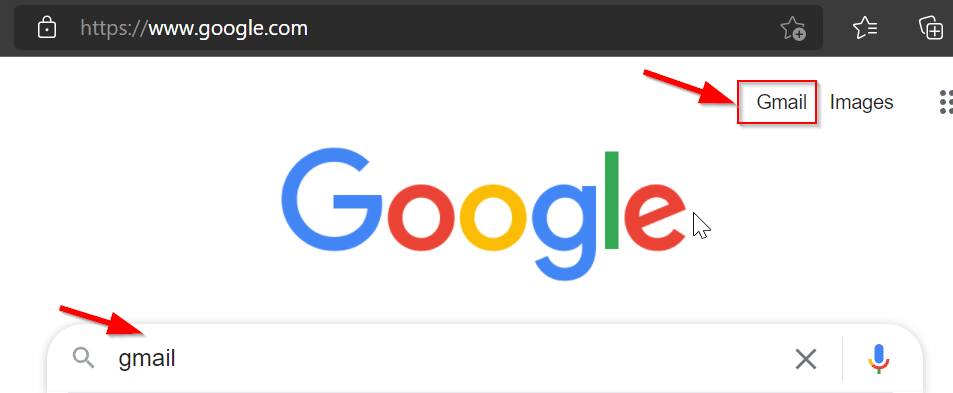
Step 2: Click on “Create account “

Step 3: Once you click on Create account you will get the below pop-up
You have to choose between the three. Following are the option.
- For myself
- For my child
- To manage my business

For this example, we will select “For myself”
Step 4: Once you select “For myself” you will be presented with the below screen.
Here you need to provide your details.
- Provide you first name,Lastname
- Your desired username which you want to create for Gmail
- The password which you want to set for this email


Once you fill in all the details click on next.
Step 5: Now it will ask you to provide the following details :
- “phone number ” for verification purposes.
- Recovery email address.
- Date of birth, and gender .
Provide a recovery email address that can be later used to recover your account in case you forget the password and want to recover the account.
It is always a good idea to set your another email as a recovery email address.

Once you fill in the above details, your new google gmail account will be created. We hope this tutorial was helpful.
Other useful articles.
