In this tutorial, we will learn how to recover deleted google sheets.
Have you ever come across a situation where you have accidentally deleted one of your important google sheets? No need to worry, Google provides an option to recover your deleted google sheets.
Let’s find out How to recover deleted google sheets.
How to recover deleted google sheets : Step by Step Guide
- Log in to your Gmail account and access Gdrive
- Inside Gdrive Go to Bin folder
- Find the deleted file and recover it
- Select the deleted google sheet ,right click and select restore
You can find the all deleted files in your Gdrive ->Bin folder. As long as you do not empty the trash folder manually, you can find the deleted files and recover it
Recovering deleted google sheets through a Web browser ( Desktop / Laptop)
Step 1: Log in to your Gmail account and access Gdrive
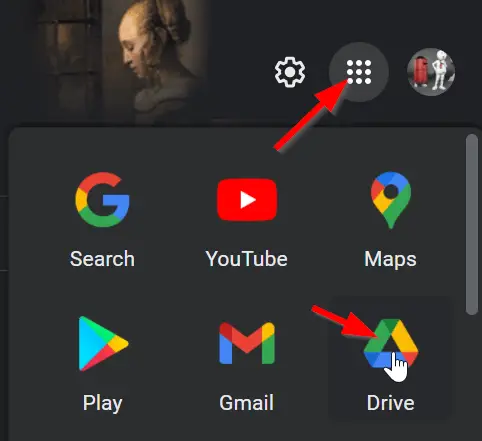
Step 2 : Inside Gdrive Go to Bin folder
Once you are inside Gdrive, navigate to the Bin folder on the left-hand sidebar.

Step 3 : Find the deleted file and recover it .
Once you go to the bin folder, you will find all the files that have been deleted.

Select the deleted google sheet ,right click and select restore

Your deleted file will be restored and you can find the file again on your Gdrive.
What to do in case you can’t find the file ?
Perform the below Steps :
- logon to drive.google.com
- Navigate to the upper right hand corner and , click on My Drive.
- Navigate to the upper top right, and click on Info icon
.
- Try searching the file by scrolling down
You can also try advanced search
Try an advanced search
- logon to drive.google.com.
- Navigate to the search bar on the top and select the Down arrow
.
- type the name of the file using the advanced search options example “type:filename.”
We hope this tutorial on how to recover deleted google sheets was useful.
Other related articles :
How To Transpose Data in Google Sheets
How to count non-empty cells in google sheets
