In this tutorial, you will learn How to rotate text in pdf file
To rotate text in pdf file you can use the Adobe Acrobat reader. With adobe acrobat reader you can create, edit or modify your text in a pdf file.
How to Rotate Text in pdf file: Step by Step Guide
Enclosed are the steps to rotate Text in pdf file :
Step 1 :
Open your PDF document in Adobe Acrobat reader.
Step 2 :
Now Click on the “Tools” Menu and Choose “Edit PDF”.
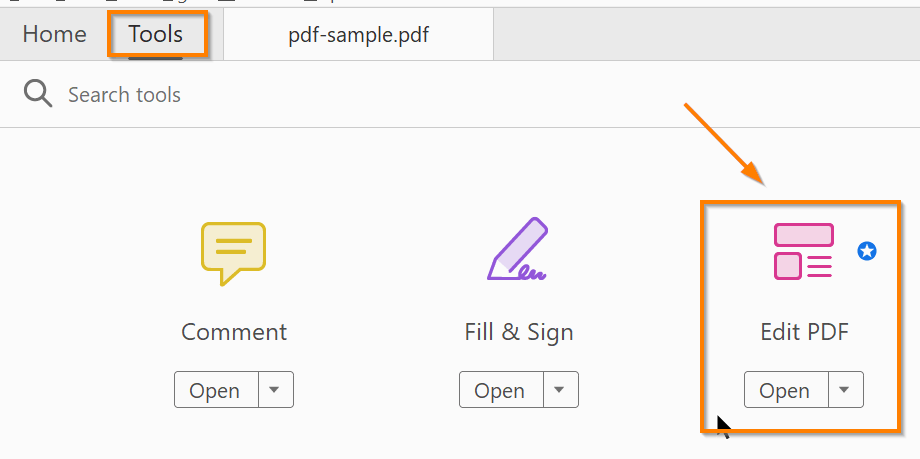
Step 3 :
Now Click on the specific text that you need to rotate. A box will appear around your text.
Step 4 :
Now move your cursor to the top right corner of your box with text until it turns into a round sign with an arrow as shown below and keeping the mouse left click pressed drag it in the direction where you want to rotate your text
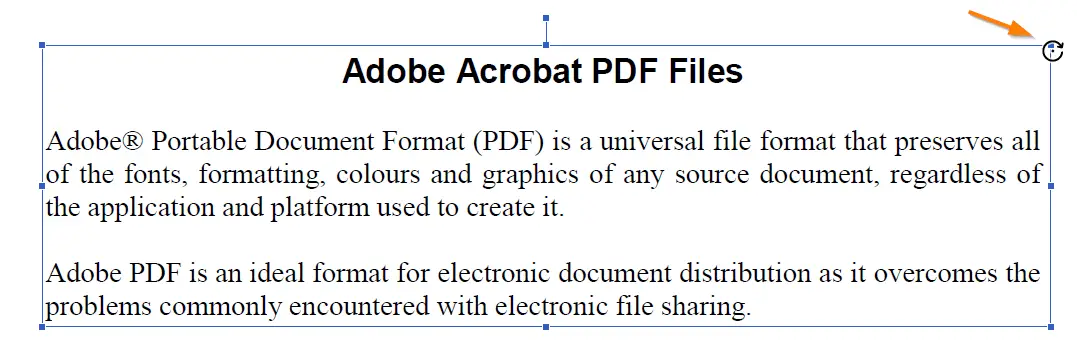
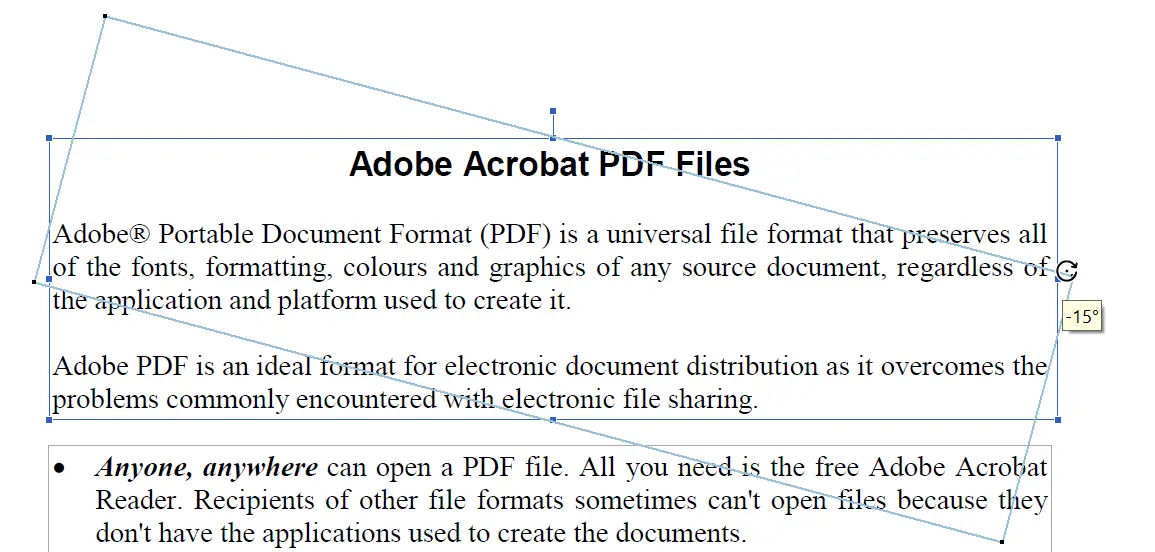
Now your text will appear as per your requirement
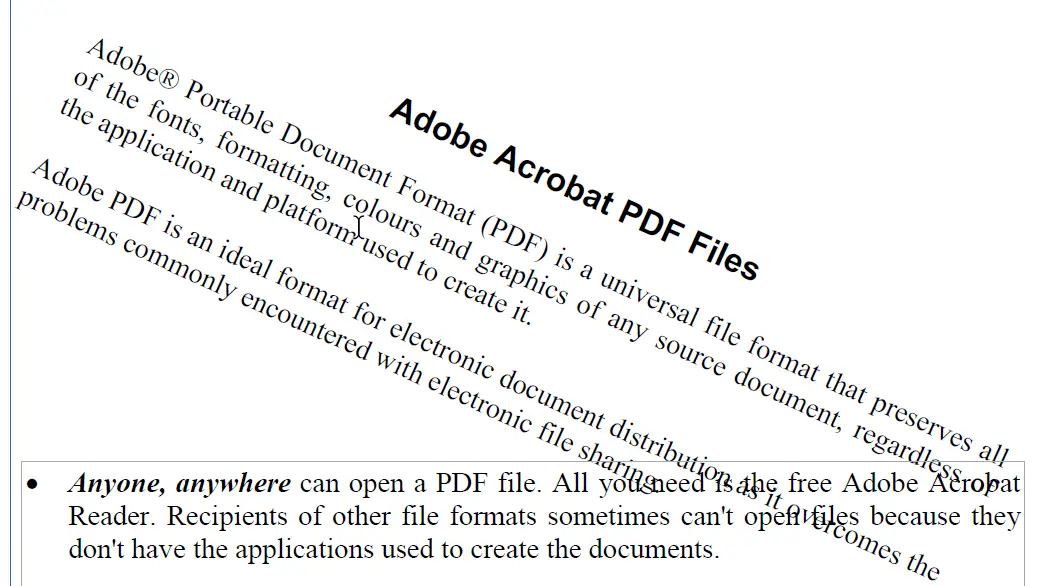
How to Rotate Text in pdf file(Conclusion)
In the above tutorial, we have walked you through a step-by-step guide to rotating text in a PDF file.
We hope this tutorial on How to Rotate Text in pdf file was helpful.
Related articles :
Microsoft Edge Crashes When Opening Pdf : How to fix it ( Easy Guide )
How to Save a Picture as Pdf in Windows
How to Print Locked Pdf in Google Drive ( Easy Guide)
How to Create PDF files from Google Form Response ( Easy Guide)

