In this tutorial, we will discuss Azure Portal login and see How to Login to Azure Portal.
You can log in to the Azure portal using https://portal.azure.com/ or using PowerShell cmdlet
How to Login to Azure Portal: Step by Step Guide(Azure Portal Login )
Method 1: Using Azure Portal link in Browser
- Go to the Azure portal link” https://portal.azure.com/” on your browser.
- Now you can sign in to the Azure portal either with your organization account or personal account.
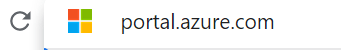
Method 2: Using PowerShell cmdlet
You can use PowerShell cmdlet to login to the Azure portal either interactively using the below command.
Syntax :
Connect-AzAccount

Once you execute the above cmdlet, you will be asked for your Microsoft account credentials.
You can select an existing account or provide a new one. Once you sign in, you will be connected to the Azure portal.

We hope this tutorial on Azure Portal Login: How to Login to Azure Portal was helpful.
Related articles :
How to Check Azure Credit ( Easy Guide )
The term Get-AzureAccount is not recognized error: How to fix it
How to fix Because of Protocol Error Code 0x112d ( Easy Guide)

