In this tutorial, we will learn How to grant access to Google Drive Folder.
To grant access to the Google Drive folder you can either create a public shareable link or create a private shareable link by specifying the email addresses of people with whom you want to share the folder
Let’s go through the steps in detail.
How to grant access to Google Drive folder: Step by Step Guide
Create a public shareable link
Enclosed are the steps to create a public shareable link in Google drive.
Step 1: Open Google drive
Step 2: Navigate to the folder which you want to Share.
In this example, we will be sharing a Test folder
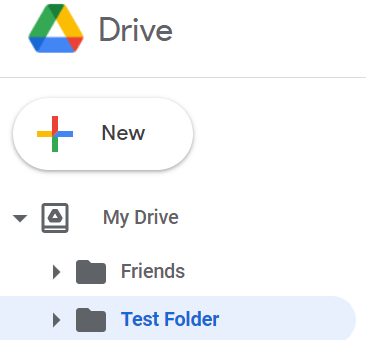
Step 3: Select the folder, Right Click and Choose Share.
- Select the folder which you want to share
- Now Right Click on it and choose “Share” from the available options.

Step 4: Click on “Change to anyone with Link“
Now in order to generate a link that anyone can access you need to click on “Change to anyone with Link“

Now a Shared link will be generated for your Google drive folder which can be accessed by anyone with the link.

Create a Private shareable link
You can also create a private shareable link that can only be accessed by people whom you add under “Share with People and groups “
Step 1: Open Google drive
Step 2: Navigate to the folder which you want to Share.
Step 3: Select the folder, Right Click and Choose Share.
If you notice Get the link in the below screenshot, by default the access is restricted.

Step 4: Add email addresses under “Share with people and groups ”
Now you just need to add the email addresses of people with whom you want to share the folder.

You can also specify the role such as editor, Commenter, and Viewer.
Now Click on Send to Share the link . It will ask for your confirmation, Click on Share anyway

The person will be added to the Shared list of people for your Google Drive folder. He or She will also receive an email with a Shared link with which they can access the folder.

Wrapping
It’s better to always Share a private link with restricted access to avoid any unwanted access over the internet. We hope this tutorial on How to grant access to Google Drive Folder will guide you to grant access to your google drive folder.
Related articles :
How to upload large files to Google drive (Quick & Easy Guide )
How to create a folder in Google drive ( Easy Guide )
Cannot Download File from Version History on Google drive: 5 ways to solve the issue

