In this tutorial, we will learn How to upload large files to Google drive
You can easily upload small files to Google drive within seconds or minutes. However, it might take a lot of time when we upload files of a big size large for example 1 GB or more if you have Low-Speed Internet Connection.
Different users might have a different experience because some users might have a High-Speed Internet connection that provides faster upload while others might have a low-Speed Internet connection.
The best way to upload large files to google drive is to first compress the files using any of the compression utilities such as 7zip, Winzip, or Winrar
How to upload large files to Google drive: Step by Step Guide
Upload large files to Google Drive without Compression
Enclosed are the steps to upload large files to google drive without compression.
Step 1: Log in to your Gmail account and open Google Drive.
Step 2: Click on MyDrive
Click on My Drive on the left-hand top menu pane on your Google drive as shown below.
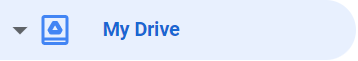
Step 3: Right Click on My Drive
Now Right Click on MyDrive to get the File upload and Folder Upload Option.

If you want to upload a file inside an existing folder Select the Folder and Right Click the folder to get the File upload option.

Step 4: Upload a File or folder
Select the file or folder which you want to upload

Once you select the file, you can monitor the upload progress as shown below.

Another method is to simply drag the file inside your Google drive and it will start to get uploading to your Google Drive.
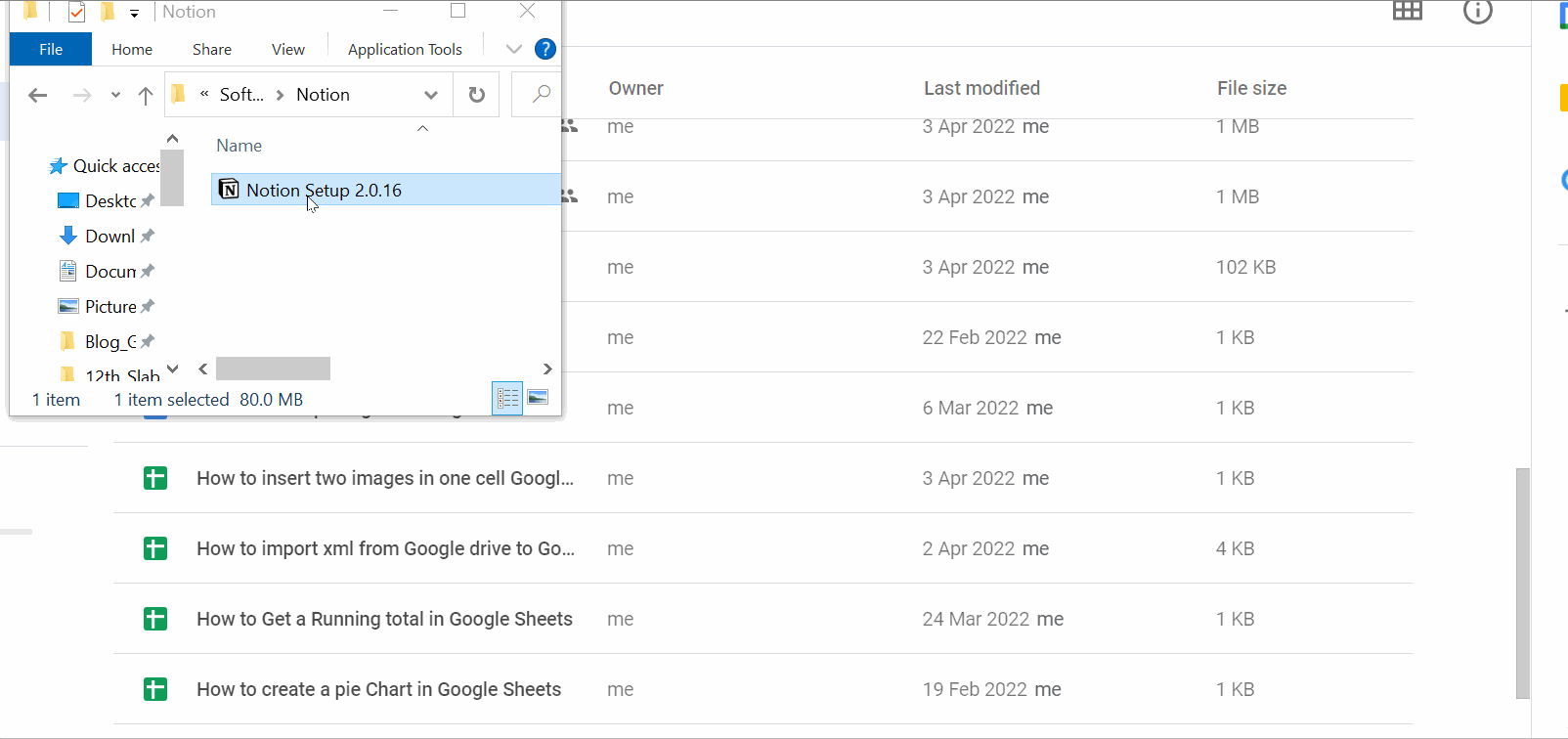
Upload large files to Google Drive with Compression
You can also compress your larger file with 7zip or WinRAR utility before uploading it to Google Drive which will reduce your file size.
Enclosed are the steps to Upload large files to Google Drive with Compression
Step 1: Right-click on the File and compress it using 7ZIP or any other compression software.

Step 2: Upload the file to Google drive as shown in the Previous Step
Simply drag the file to your google drive folder.
We hope this tutorial on How to upload large files to Google drive was helpful.
FAQs
What is the fastest way to upload large files to Google Drive?
To upload large files to Google drive faster try to compress your large file with WinZip or WinRAR compression utility before the upload.
What is the maximum file size you can upload to Google Drive?
With your normal Gmail account, you only get 15 GB of free space beyond which you need to purchase the storage. Hence if your file size is more than 15 GB you won’t be able to upload it.
Related articles :
How to create a folder in Google drive ( Easy Guide )
How to Combine two pdf files in Google drive ( Easy Guide )
How to Password Protect Google Drive Folder ( Quick & Easy Guide )
How to delete recent activity in Google drive ( Easy Guide )
