In this tutorial, you will learn How to Calculate p value in Google Sheets
To Calculate P Value in Google Sheets you can use the T.TEST() function. It utilizes the following syntax to obtain the p-value associated with a t-test:
T.TEST(range 1, range2, tails, type)
Here :
range1: initial sample of data or collection of cells that the t-test will consider.
range2: is the second sample of data or group of cells that the t-test will consider.
type: specifies how many tails there are in the distribution.
if the distribution in 1: is one-tailed.
if the distribution in 2: is two-tailed.
The type of the t-Test is specified by type.
In case 1, a paired test is conducted.
If 2, a homoscedastic (two-sample equal variance) test is run.
If 3, a heteroscedastic (two-sample unequal variance) test is run.
The p-value for the t-test is returned by this function.
Let’s go through a Step-by-Step example to see the above formula in action 😀
How to Calculate P Value in Google Sheets
Here’s How to Calculate P Value in Google Sheets :
Step 1: Open Google Sheets
Step 2: Prepare the dataset
Prepare the dataset in google Sheets for which you need to calculate the P-Value.
In this example we will use the following dataset :
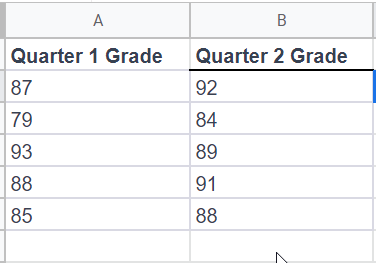
Step 2: Calculate the P-Value
Now using a student’s first and second-quarter grades we will compute a paired, two-tailed t-Test.
You can use the following formulas to calculate the P-value of Paired Samples t-Test
T.TEST(A1:A6, B1:B6, 2, 1)

Press enter

The calculated P-value is 0.2220682276.
P-value for Two Sample t-Test with Equal Variance
The p-value for a two-sample t-test with equal variance can be determined using the formula below:
=T.TEST(A1:A6, B1:B6, 2, 2)

The Calculate P-value is 0.3940515747
P-value for Two Sample t-Test with Unequal Variance
The p-value for a two-sample t-test with unequal variance can be determined using the formula below:
=T.TEST(A1:A6, B1:B6, 2, 3)

The calculated P-value is 0.3992558094
How to Calculate P Value in Google Sheets(Conclusion)
In the above tutorial, we have provided you a Step-by-Step Guide using which you can Calculate the p-value in Google Sheets.
We hope this tutorial on How to Calculate P Value in Google Sheets was useful.
Related Posts :
How to Convert Numbers to Strings in Google Sheets(Quick & Easy Guide)
How to Calculate Average If Cell Contains Text in Google Sheets
How to Combine First and Last name in Google Sheets(Quick & Easy Guide)
How to Round to Significant Figures in Google Sheets(Quick & Easy Guide)

