In this tutorial, we will learn How to Change the Name of a file in Google drive .
To Change the name of a file in Google Drive you can use the ellipses menu and then select rename or mouse right click on the selected file and choose rename
Enclosed are steps to change the name of a file using the Menu option
- Log on to Google Drive and select the file that you want to rename.
- Click on the vertical ellipses(dots) on the top.
- From the drop-down select the rename option.
- Specify a new name and then click on OK
- Your file will be renamed.
Enclosed are steps to change the name of a file using the mouse right-click option
- Log on to Google Drive and select the file that you want to rename.
- Right-click on the file and choose rename from the drop-down.
- Remove the current name and specify a new name.
- Your Select file will be renamed as per your provided new name.
How to Change the Name of a file in Google drive: Step by Step Guide
To change the name of a file in Google drive follow the below steps.
#Change the name of a file using Menu
You can change the name of a file on google drive by selecting the file and using the menu from the vertical ellipses (dots) on the top.
Step 1: Logon to Google drive and Select the file which you want to rename
Step 2: Click on the vertical ellipses(dots) on the top.
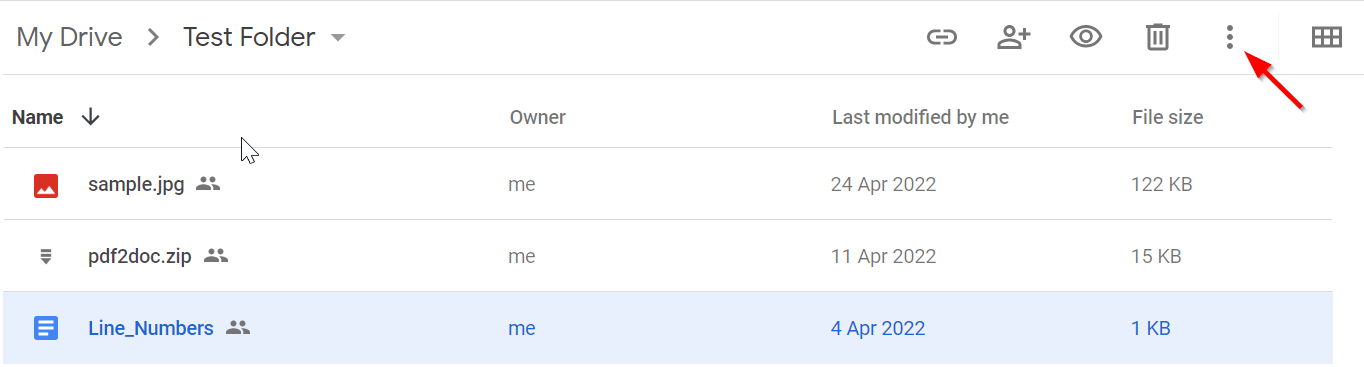
Step 3: From the drop-down select the rename option.

Step 4: Specify a new name and then click on OK

Your file will be renamed.
# Using mouse right-click option
The easiest way to rename a file in Google drive is using the mouse to right-click and choose the rename option.
To rename a file in Google drive in Google drive using a mouse right-click and follow the below steps.
Step 1: Logon to Google drive and Select the file that you want to rename.

Step 2: Right-click on the file and choose rename from the drop-down.

Step 3: Remove the current name and specify a new name.

Your Select file will be renamed as per your provided new name.
FAQs
What is the shortcut to rename a file in Google Drive?
Normally you rename a file using the menu or Mouse right-click. However, if you want to use a keyboard shortcut simply select the file and press the “n” key on your Keyboard
How do I rename a shared link in Google Drive?
To rename a shared link in Google drive , double click on the file whose shared link you want to update. Now click on the hyperlink and Choose the change option
We hope this article on How to Change the Name of a file in Google drive was helpful.
Related articles :
How to upload large files to Google drive (Quick & Easy Guide )
How to create a folder in Google drive ( Easy Guide )
Cannot Download File from Version History on Google drive: 5 ways to solve the issue
