In this tutorial, we will see, How to copy a Notion template.
The notion has a wide variety of pre-made templates for all kinds of activities like a habit tracker, Goals tracker, Meal planner. Also, people come up with their own creativity and create awesome Notion templates which can be imported into your own Notion Dashboard.
To copy a Notion Template follow the below steps :
- Go to “Templates” option on the bottom left panel of Notion Navigation Menu.
- Find & identify the Notion template which you want to copy from Notion Template Gallery
- Select “Use This Template” option to copy and import the template into your Notion workspace
- The Selected template will be copied to your Notion workspace and ready to use.
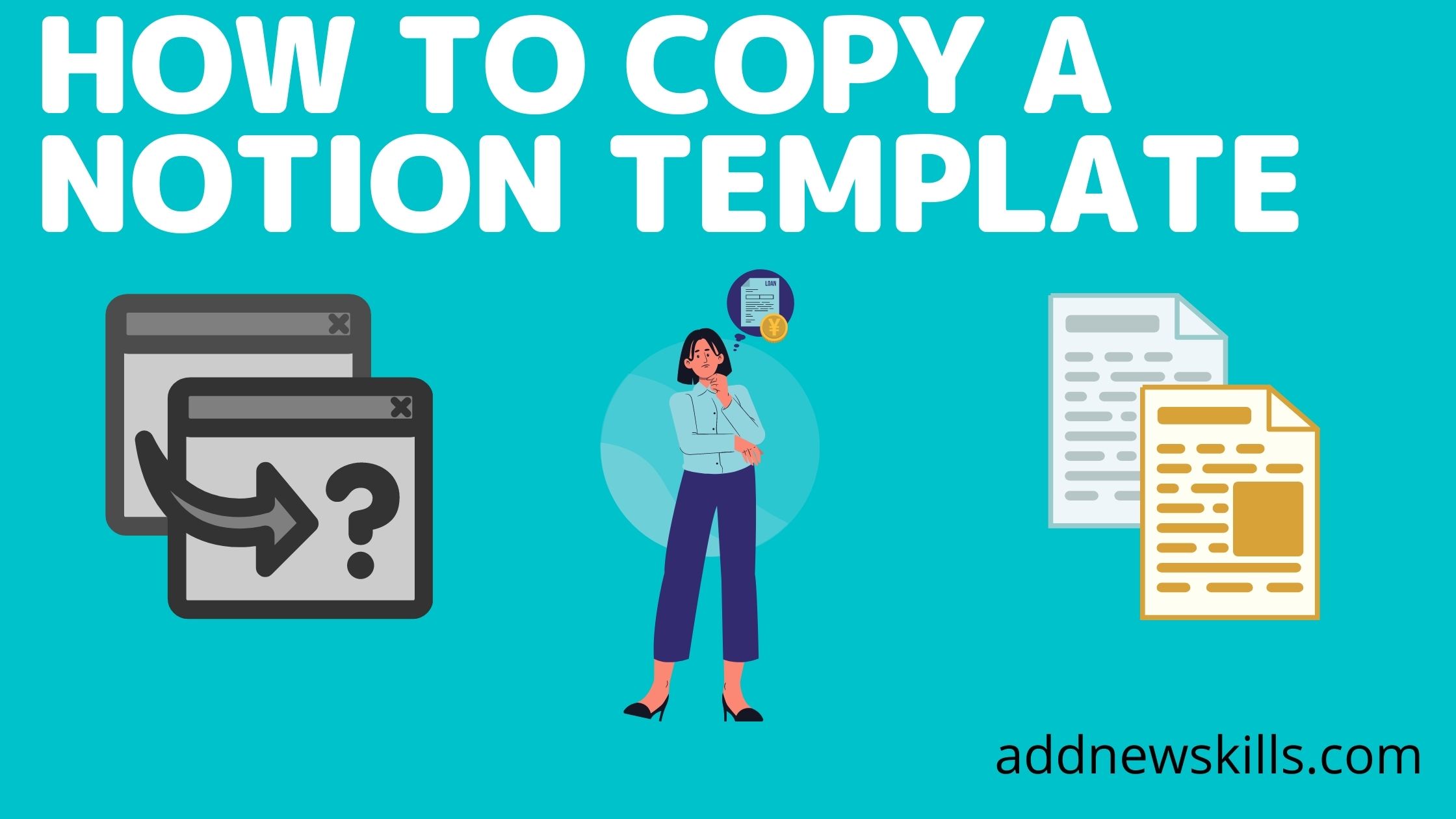
Below are the steps which will guide you on How to copy a Notion Template.
How to Copy a Notion Template: Step-by-Step Guide
How to copy Notion Template from your own workspace.
Step 1: Open Notion
- Navigate and Click, Templates on the left-hand side of your Notion Dashboard.

Step 2 : Identify and select the template which you want to copy.
For this example, we will copy a template called “Reading list” under Student.

Step 3 :Now click on the button “Use this Template” on the top right as shown below.


The reading list will be copied to your Workspace.

How to copy a Notion template from the official Notion template Gallery
Step 1: Go to the Official Notion template Gallery.
Go to the Official Notion template Gallery.
“www.notion.so”->Product->Template Gallery as shown below

Step 2 : Find the Notion template which you want to copy.

For this example, we will copy the “Daily planner ” template under Personal->Getting things done template, Gallery.


Click on the Daily Planner template and then click on “open as page”

Step 3: Duplicate the Template
Once the page is open, click on Duplicate. This will copy and import the “daily planner template” into your workspace.


- If you are not logged into Notion. It will ask you to log on to Notion.
- The template will be copied to your Workspace.

How to copy other users notion template.
You can find some awesome Notion templates created by other Notion users over the internet, which can be an easy and fun way to get you started with Notion and save a lot of time.
But how to copy other user’s notion templates. Here is the list of steps that you can follow.
- Find the Notion template on the internet and open the link.
- Click on the duplicate button
- The template will be copied to your workspace
Find the Notion template on the internet and open the link.
You can find the awesome Notion templates on medium, individual template websites created by users, and the Reddit Notion community.
In this example, we will copy a Notion template from the Medium link.
Click and open the link of the template, it can be on Medium, Twitter, Reddit.


Click on the Duplicate button
- Once the template is open, click on the duplicate button on the upper right-hand side of the Notion page.


- You will receive a message stating that the template is being duplicated to your workspace.

- Notion template has been duplicated into the workspace as you can see in the above screenshot.
- You can now edit and work on this template inside your own Notion Workspace.
How to enable other users to copy your notion template.
Follow the below steps to enable other users to copy your notion template.
- Open the Notion template/Page which you want to share.
- Click on the Share button
- Toggle and enable the “Share to web” & “Allow duplicate as Template” button.
- Copy the link with Copy Option
- Share the copied Template link with others.
Open the Notion template/Page which you want to share.

Click on the “Share” button” on top right hand corner of your Notion Dashboard.

Toggle and enable the “Share to web” & “Allow duplicate as Template” button.
In order to allow other users to access and duplicate the template, we need to enable the “Share to the web” and “Allow duplicate to Template” options.

Copy the link with Copy Option.
- Now in order to copy the Template link we need to click on the copy option as shown below.
- This will copy the template link which we can share with other users.

Share the copied Template link with others.
Once your template link is copied you can share it with other users.
We hope this tutorial was helpful. Do check out our other articles.
Related Articles:
