In this tutorial, we will learn How to request edit access in Google drive folder.
If a Google drive folder has been shared with you as a viewer, you would need to request edit access in order to edit or share the folder. Let’s find out how to request permission to edit google drive folder
Enclosed are the steps to request edit access in Google Drive folder.
- Logon to Google drive
- Go to the folder which has been shared with you
- Right Click on the folder and select “Share”
- Now enter the email address of the owner and Click on Send
- Once your request has been approved you will get edit access to edit and share the folder.
How to Request Edit access in Google Drive folder: Step by Step Guide
To request edit access in Google drive folder follow the below steps
Step 1: Logon to Google drive
Step 2: Go to the folder which has been shared with you
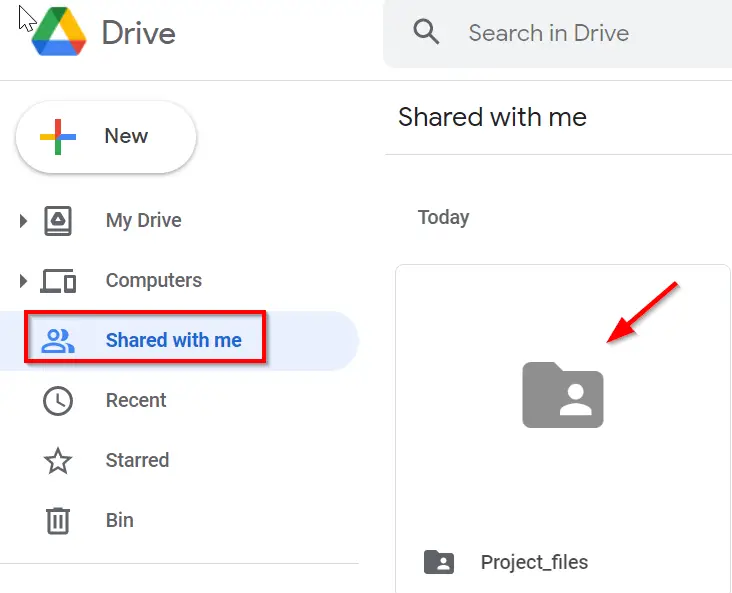
Step 3: Right Click on the folder and select “Share”

Step 4: Now enter the email address of the owner and Click on Send
Once you enter the email address of the owner Click on Send. The owner will get a notification to approve your request.

Once your request has been approved you will get edit access to edit and share the folder.
FAQs
How do I allow people to edit my Google Drive folder?
Logon to Google drive
Right Click on the folder on which you want to allow edit access
Select “Share” from the available options.
Now Click on the down arrow in front of the email id of the person where it says “viewer”.
Select “Editor” from the drop-down and click on Save
We hope this tutorial on How to Request Edit access in Google Drive folder was helpful
Related articles :
How to upload large files to Google drive (Quick & Easy Guide )
How to create a folder in Google drive ( Easy Guide )
Cannot Download File from Version History on Google drive: 5 ways to solve the issue
