In this tutorial you will learn How to Sign into Google drive.
How to Sign into Google Drive
- Go to drive.google.com
- Click on the Sign in option
- Sign in to your gmail account with username and password
- Provide your Gmail account password
- Complete the Two factor authentication if required
Whenever you create a Gmail account it comes with a lot of use apps and features such as Google docs ,Google Sheets,Google Maps etc.
You also get a 15gb of free storage alogn with your new Gmail account to store your photos,vidoes and important files.
Let’s see How to sign into Google drive
How to Sign into Google Drive : Step by Step Guide
Enlcosed are the steps on How to Sign into Google Drive.To sign into google drive you will need your Google account/gmail username and password
Step 1 : Go to drive.google.com
Step 2 : Click on the Sign in option
Step 3 : Sign in to your gmail account with username and password
- If you already logged into your gmail account ,you will be directly taken to your google drive.
- If you multile Gmail accounts added in your profile.You will be asked to select one of the gmail accout.
- Else you will be asked to provide your gmail username and passoword to sign in .
- If you see a list of mutliple gmail account and need to sign in to another one which is not shown in the list then Click on “Use another account “
- After provding your username and password you can click on the Next Button.
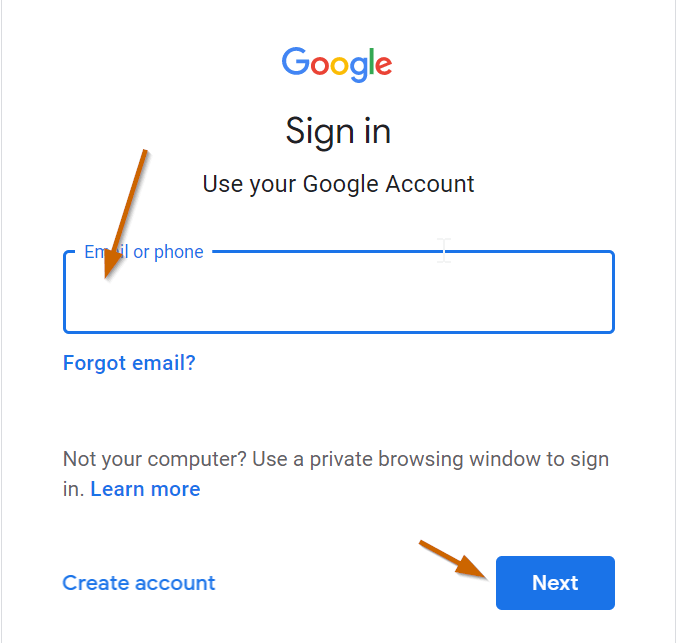
Step 4 : Provide your Gmail account password
Enter your gmail password for the provided username and Click on the Next button

Step 4 : Complete the Two factor authentication if required
In case you have setup any two factor authentication .You need to finish the two two factor authentication by providing the code sent on Mobile
If you cant remember you gmail account password.Click on the “Forgot Password” option
How to Sign into Google drive on Mobile
To Sign into Google drive on Mobile you need to first download the Google drive app from Google playstore for Android smartphones and Apple App Store for Iphones
Here are the steps to sign into Google drive on Mobile
Step 1 : Open the Google drive on your Smartphone
Step 2 : Logon to an existing google account configured for your device by tapping on it .
Step 3 :If you want to sign in with other account Tap on “Add account“
Step 4 : You will get a screen where you can enter your gmail username or address.
Provide your Gmail username or address and tap on the Next button
Step 5 : Now provide your password and Tap on the next button
You will be signed to your Google drive with your Google account.
How to Sign into Google Drive(Conclusion)
In the above tutorial we have provided your steps using which you can quickly and easily sign into Google drive on Desktop and Mobile.We hope this tutorial was useful.
Related articles :
How to delete recent activity in Google drive ( Easy Guide )
How to arrange your files Order in Google Drive(Quick & Easy Guide)
How to Display Google Drive Image on Website ( Easy Guide )
How to Change the Name of a file in Google drive ( Easy Guide )

