In this tutorial, you will learn How to fix virus scan failed error in Chrome while downloading files.
How to fix virus scan failed error in Chrome: Step by Step Guide
Enclosed are the solutions to fix the virus scan failed error in Chrome
#Switch to Incognito Mode
If you are getting the virus scan failed error while downloading any file on a regular Google Chrome Window. Try to open a New Incognito Windows and perform the same action again which might Solve the issue in Private mode
- To open a New Incognito Window in Google Chrome, click on the three dots on the top right corner of your browser and then select “New Incognito Window”
- You can also use the keyboard Shortcut Ctrl+Shift+N
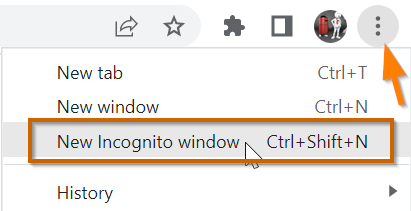
#Try to Clear the Browser Cache
One of the reasons for this error can be the browser cache which might be incomplete or corrupt. While performing a download operation, it might interfere with Chrome’s scanning process. In such a scenario Clearing the browser cache will help.
Follow the below steps to clear the browser Cache
Step 1: Start Google Chrome
Step 2: Now Click on the three Vertical dots also Known as the Hamburger menu on the top right corner of your Browser to Customize and Control Google Chrome
Step 3: Now from the drop-down options Click on More tools ->Clear Browsing Data
You can also use the keyboard shortcut Ctrl+Shift+Del keys

Step 4: Choose the time range and Check “Cookies and other site data” and “Cached images and files “
- If the issue started recently you specify the time range as Last 24 hours, Last 7 days, or Last 4 weeks, or All time depending on your individual case.
- Once you are done with the selection then click on “Clear data “

Now try to restart the Chrome browser and check If the issue is resolved or not.
#Try to Disable all the Chrome extensions
Try to disable all the chrome extensions on your browser one by one and then restart the browser to check if it solves the issue.
Try disabling all the extensions on Google Chrome and check further.
- Open Chrome Browser.
- Click on, the three-vertical dot, and then select “More Tools“.
- Under More tools Click on “Extensions” to see all the installed extensions on your Chrome Browser.

- Once you are on the Chrome extensions windows, Start disabling the extensions by dragging the toggle button to the left.

Once all the extensions are disabled, Relaunch the browser and recheck the issue.
#Try to Disable your Antivirus
If you are sure that the file you are trying to download is not a virus. Just try to temporarily disable the antivirus which might scanning and block the file that you need to download.
Once the antivirus is disabled perform the download action again.
#Use the Chrome Reset and Cleanup Tool
You can also use the Chrome Reset and Cleanup tool to clean up any harmful software which might be causing the issue.
Follow the below steps to use the Google Chrome in-built rest and Cleanup tool.
Step 1: Open Google Chrome
Step 2: Now Click on the three vertical dots on the top right corner of your browser, and then select “Settings“

Step 3: On the left-hand side Under settings scroll down and click on “Reset and Cleanup“

Step 4: Under “Reset and Clean up” Click on the right arrow beside Clean up computer

Step 5: Now to find scan and find the harmful software click on the Find Button.

#Try to Reset Chrome Browser
if the above solution didn’t solve the error . You can try to reset your chrome browser to its default settings. Resetting the chrome browser will remove all your personal settings, cache, extensions, etc.
Follow the below steps to reset your chrome Browser
- Open a new Chrome tab and type “chrome://settings/reset” or copy-paste on the address bar

- Now click on the right arrow beside “Restore settings to their original defaults“

- Now on the Reset settings Window, Click on “Reset settings “

Virus scan failed error in Chrome (Conclusion)
In the above tutorial, we have shown you multiple ways to identify and fix the virus scan failed error in Chrome. Try all the provided solutions and see which one works for you.
We hope this tutorial on Virus scan failed error in Chrome was useful.
Related articles :
Chrome Update PC: How to update Chrome 2021
How to Install Google Chrome on Ubuntu 20.04: Easy Guide
How to Disable Google Translate in Chrome ( 5 Step Easy Guide )

